
It is easy to believe that cloud hosting is bulletproof. This belief is dangerous, as even the best cloud infrastructure fails sometimes. Outages take place in the form of: natural disasters, power failures, cyberattacks, and plain old human mistakes. They all can bring your site or service down. When cloud providers experience downtime, the world notices. Suddenly, every click, every sale, and every transaction is at risk.
If you care about keeping your business running no matter what, disaster recovery is your safety net. The lessons come from real events, not theory.
Real Downtime Events That Changed the Way We Think
You do not have to look far for real examples. In 2021, Amazon Web Services (AWS) suffered a multi-hour outage in its US-East-1 region due to a network configuration error. This single event took down major sites, including Netflix, Disney+, and major e-commerce platforms. Millions of websites, apps, and internal tools went dark. That same year, Microsoft Azure experienced a widespread DNS failure that left customers across the globe without access to cloud resources for several hours.
Go back to 2012, when lightning strikes hit a major European data center run by Amazon, causing a cascading power failure. For hours, companies that depended on AWS were left scrambling to get back online. In 2017, British Airways lost power at a London data center. With no reliable failover or tested recovery plan, the airline faced chaos at airports and lost millions of pounds in compensation and brand damage.
There are also stories that do not make the headlines but hit just as hard. For example, a small retail chain in the US had its business wiped out by a ransomware attack that spread through misconfigured cloud storage. The chain discovered too late that their automated backups had failed for months, leaving them with no way to restore. In another case, widespread flooding in Thailand in 2011 cut off physical access to backup drives in hybrid data centers, resulting in permanent data loss for hundreds of businesses.
What Disaster Recovery Really Means for Cloud Hosting?
Disaster recovery is a set of habits and hard decisions made before things go wrong. You have to think about the big picture. How fast can you get back online? What data will you lose if a region goes offline? Can your team really restore services with the help of main cloud server provider and associated service suppliers.
Here are the core elements of disaster recovery in cloud hosting:
- Regular, automated backups that actually get tested for recovery.
- Data replication across multiple geographic regions.
- Well-documented runbooks so anyone can follow the recovery steps.
- Off-site copies kept separate from production environments.
- Detailed monitoring to catch issues before they grow.
Nobody remembers the backup plan until they need it. The difference between an inconvenience and a disaster is always preparation.
Technical Building Blocks of Cloud Disaster Recovery
Here are the building blocks that support disaster recovery for cloud hosting:
- Snapshots and versioned backups for fast point-in-time restores.
- Multi-region or multi-zone deployments to isolate from local issues.
- Automated failover scripts and load balancers.
- Immutable backup storage that cannot be changed or deleted by ransomware.
- API-driven testing routines to confirm that recovery works, not just that backups exist.
- Fine-grained access controls so attackers cannot wipe out everything at once.
Smart disaster recovery plans do not simply rely on the cloud provider’s own tools. They combine native options with outside backups and extra checks.
Lessons Learned from Real Downtime Events
If there is one thing that stands out from real downtime stories, it is this: no single point of failure can be trusted. Providers promise high uptime, but even global names have gone dark. The businesses that bounced back fastest had practiced restores, separate copies of fast SSD servers, and plans for what happens if their main provider is unreachable.
Here are the lessons learned from actual events:
- Always test your backups, do not just schedule them.
- Store copies in a different region, country, or even on a different provider if possible.
- Run fire drills, so your team knows who does what when things break.
- Watch for cloud configuration drift, which can break your recovery in a crisis.
- Document every step, and keep the plan updated with your real architecture.
No checklist can cover every scenario. The best teams learn, adapt, and share knowledge after each event.
Best Practices for Cloud Disaster Recovery
Getting disaster recovery right is a moving target. Below are some best practices to keep your business prepared:
- Schedule regular reviews of your disaster recovery plan and update for new risks.
- Use automation to reduce manual errors and speed up failover.
- Keep your backup and recovery process simple and well-documented.
- Invest in cross-training, so more than one person knows the recovery steps.
- Integrate monitoring and alerting to catch outages early and trigger fast response.
Future of Disaster Recovery in Cloud Hosting
With more businesses running everything in the cloud, disaster recovery is becoming more important, not less. Artificial intelligence and machine learning now help predict risks and automate failover in ways that were impossible a few years ago. But the basics do not change. Backups, testing, and a clear plan are what make the difference.
Expect to see more real-time replication, smarter monitoring, and cloud-native tools that make disaster recovery easier to manage, even for smaller teams.
In Closing
Disaster recovery is the difference between a setback and a catastrophe. Every real downtime event is a reminder. If you want your business to stand up to outages and surprises, do the work before trouble hits.
You may also read:
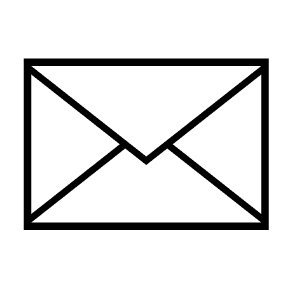
Leave a Reply
You must be logged in to post a comment.